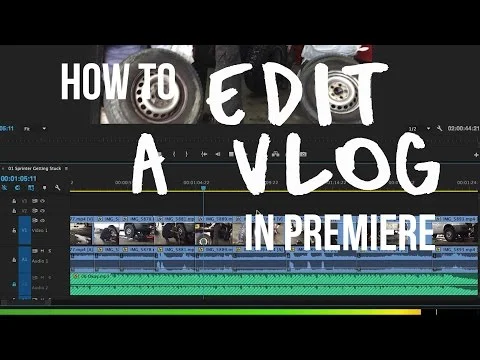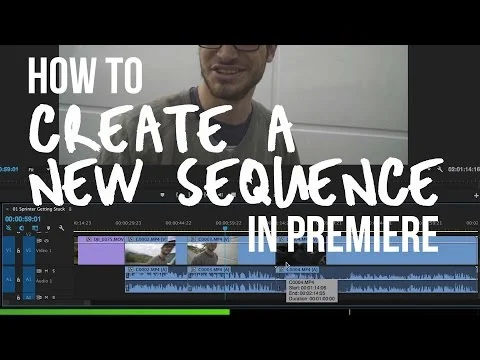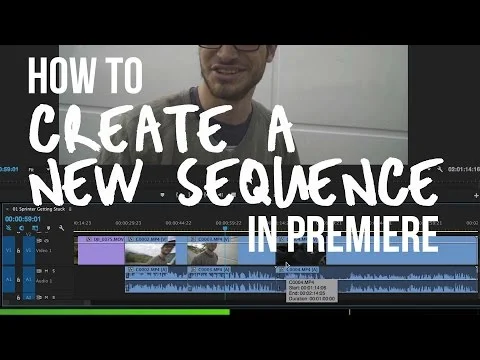Today I walk you through the process of how to quickly add 3d titles in After Effects.
STEPS
1. Add 3d Camera tracker to your footage
2. Once the camera is solved, select Create Camera
3. Then on the layer you want tracked in 3d space, select the enable 3d box on the layer
4. Move the text into the scene on changing the position on the XYZ plane.
5. Export
WATCH ANOTHER TUTORIAL
Featured