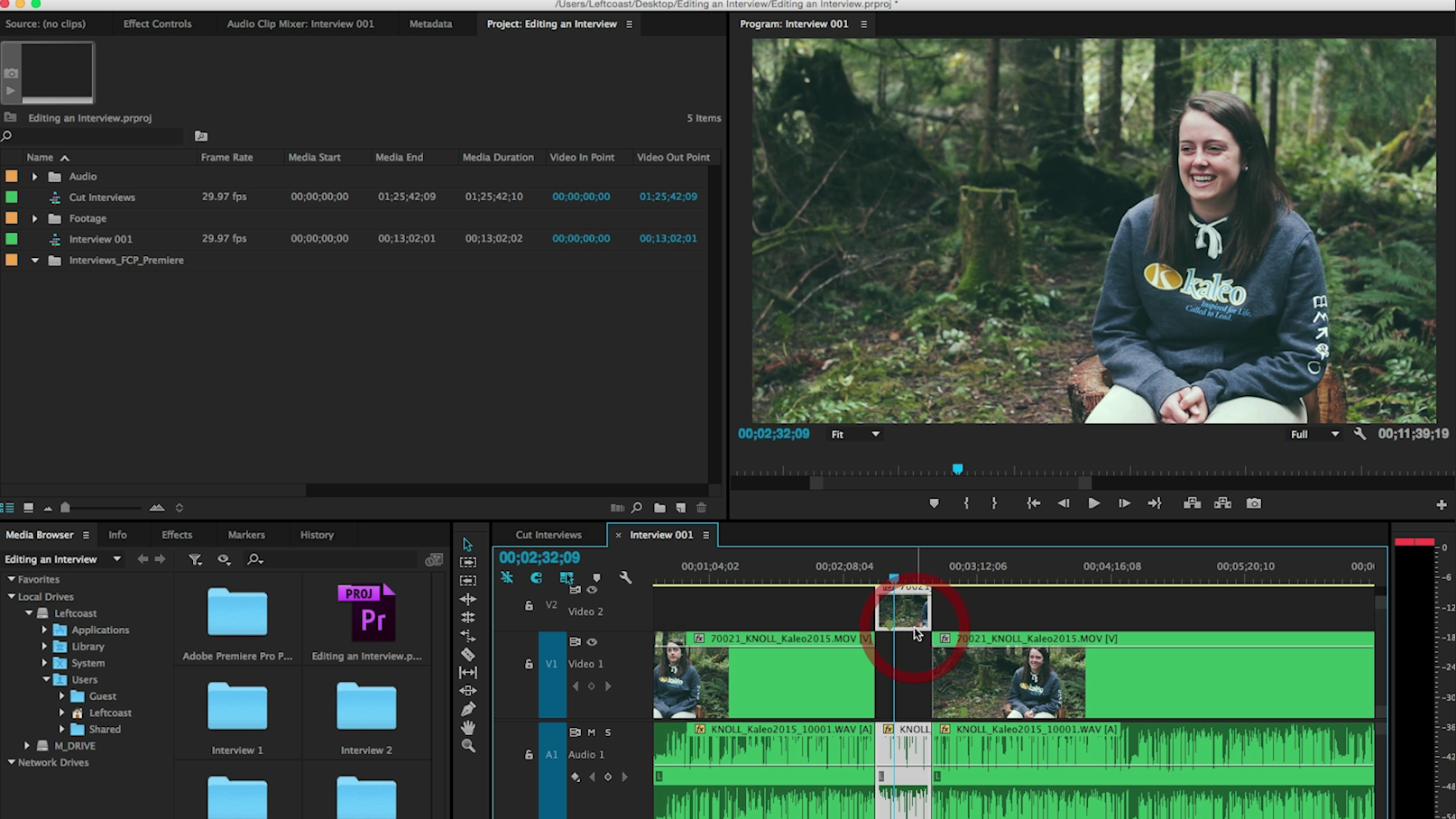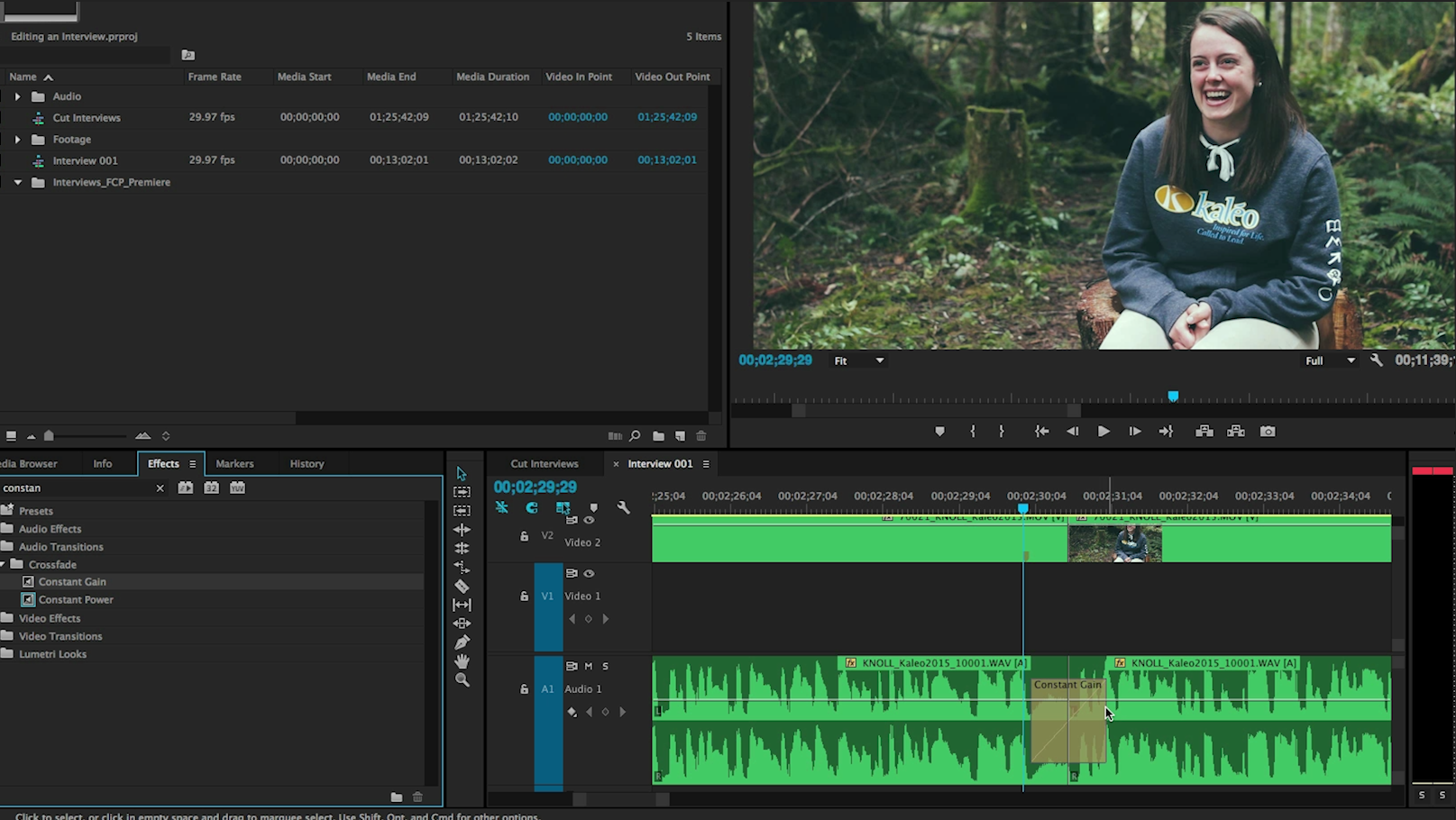https://www.youtube.com/watch?v=Y3jHCcXUfoM
This week is all about editing interviews. This can definitely be one of the more daunting steps in the process of making films. Let's assume at this point you were able to capture an interview with your subject using some of the techniques I talked about last week. Now you are ready to start making your edit.
Often I find this stage challenging. Usually the interview didn't go quite as well as I had hoped it would. Maybe my audio wasn't as good as I wanted, or maybe the subject got off topic a lot. Either way I have found that if I am going to edit an interview, it works the best to do it within days if not hours of shooting it. The longer you put it off, the harder it will be to start.
Editing an interview right after shooting it, is good for a few reasons:
- You remember most clearly what you talked about and the flow of the conversation.
- The interviews for your project don't add up and become overwhelming to edit (Trust me, needing to edit 10 interviews to finish your project is a lot more frustrating than just editing one at a time).
- Once you are done editing it helps you get a better idea of your story thread and you can more strategically interview in the future or collect the proper BRoll you need.
Editing Interviews is Far Easier Following Strategic Steps
1. Create Your Project and Add Your Entire Interview to a New Sequence.
- This is the foundation I start from. I create a new sequence for each interview I cut. Once I take my selects from this sequence I always have it to reference back to.
2. Begin Cutting Out the Sections of Just the Subjects Answers.
- The main principal here is just trying to remove the sections of me talking.
- Use the slicing tool to cut right after I ask the question, and then right after. (In Premiere the shortcut for the razor is 'C')
- Double press 'L' to fast forward though sections to speed up the process. Speed of editing is key.
3. Raise the Answers You Really Like.
- Take the sections of the interview you like the most and drag them to the layer above so you can easily see them afterwards.
- I then copy all of these to a new sequence and close the gaps between the clips.
4. Color Code Your Clips.
- When I am editing I love using colors to keep everything visually organized.
- I usually color code each interview so I can easily see the different ones in my timeline.
- Another way I color code is giving a different color to different subjects that are talked about. For example, I would make the sections talking about action all blue, and make the sections talking about struggles all green.
5. Piece Together the Story.
- This is my favorite part. Once you have all your selects out of the interview, you get to begin the fun process of piecing them together in order on your timeline.
- I usually group stuff in the way I want the story line to progress. I try my best to make sections of different topics or trains of thought. I create these mini story lines of sorts. I then try build it out and see if it will work for the film.
6. Fine Tune and Remove
- Once I have built my basic story arc, I begin to fine tune the interview and clean it up a bit. For the sections where clips are playing over top of them talking, I try my best to remove their speech imperfections like 'ums' and 'ahs'.
- In-between these new cuts there is often a pop in the audio of sorts. I add a transition called Constant Gain here in order to smooth everything out.
Try your best to enjoy it and not stress to much. Editing interviews can really be enjoyable once you get used to the process and gain speed and efficiency. It is really rewarding to boil down a 30 minute interview to a 2-3 minute well spoken piece.
Do you have any questions?
If you have any questions about any step of this process, or maybe you know a better way to go about it, please get in touch, I honestly would love to hear from you. The best way to reach me is by joining the Leftcoast Collective and responding to me directly by email. You can also always connect with me on Twitter or Facebook.
Download Free Guide
I have made this guide available to all current and future subscribers of the Leftcoast Collective. If you would like to receive a copy of it directly join the Leftcoast Collective bellow. I will continue to send free great content every Thursday and you can unsubscribe at any time. [yks-mailchimp-list id="e34efe9754" submit_text="SEND ME THE FREE EBOOK!"]
Written by: Levi Allen